Colour Variations with Layer Effects / Colour Overlay
Affinity Designer Video Tutorial
I will show you how to use the colour overlay blend modes to create colour variations in Affinity Designer. This tutorial originated from a question on a social media site. “How can I recolour a grey beard made from multiple shapes?”
You could touch each shape and give it a new colour gradient. Or you could do it quicker and easier by grouping all grey shapes and giving them a layer effect. Colour overlay is set to a ‘normal’ blend mode by default. This results in the whole group turning into a single colour. Resulting in the loss of shading and gradients. Alternatively, you can work with different blend modes. This video explains how to use different modes to get the right colour effect.







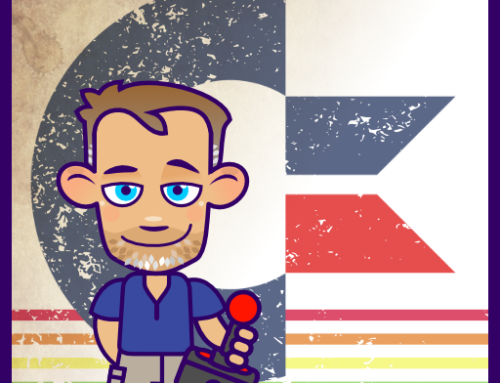




The comments of the YT video are deactivated.
Strange… I will look into it and try to fix the issue…