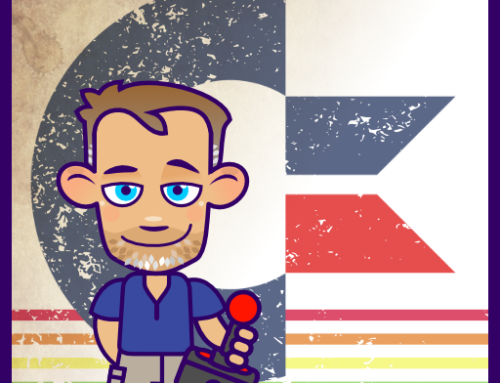Creating a Monogram with Compounds
Affinity Designer Video Tutorial
Here’s another video about compounds. This time I will show you an easy way of creating a monogram with compounds in Affinity Designer. Letter combinations are a common task in graphic design. They can be used as somewhat of a logo but usually in a more personal and casual way. The key is the right font, placement, and readability. More often than not, you want to have some sort of visual gap between the letters. This makes it easier to read them.
This is where the compound function comes in. The compounds are non-destructive and easy to adjust. Boolean operations on the other hand can be a bit tricky when complex objects come into play. Stray shapes and random nodes happen. Fonts cause a lot of issues and require time to fix. Compounds are not the solution for everything but they can save you a lot of time and frustration.
Let’s take a look:
I hope you enjoyed this video tutorial on creating a monogram using compounds in Affinity Designer. In my humble opinion, the compound function is utterly underrated. A lot of Affinity users seem to stick to Boolean operations even though they are destructive and have issues when it comes to combining more or complex shapes.
I would strongly suggest you give it a go! Play with it – not just for the monogram. Even if it’s just about keeping things editable, it’s well worth it. Have fun!