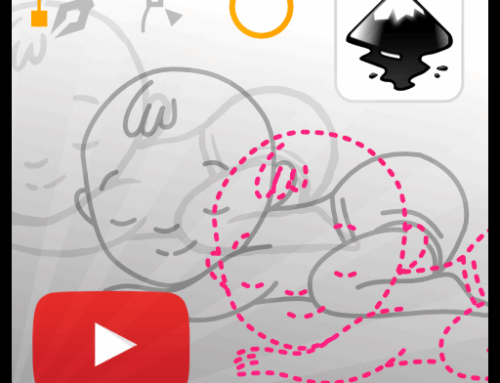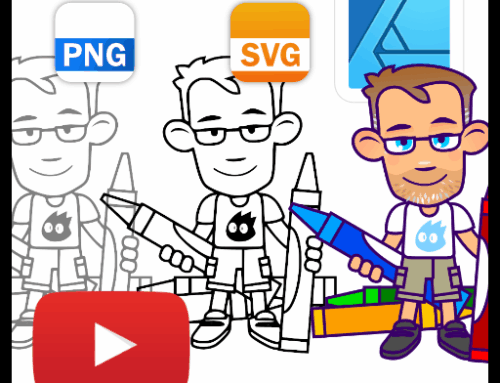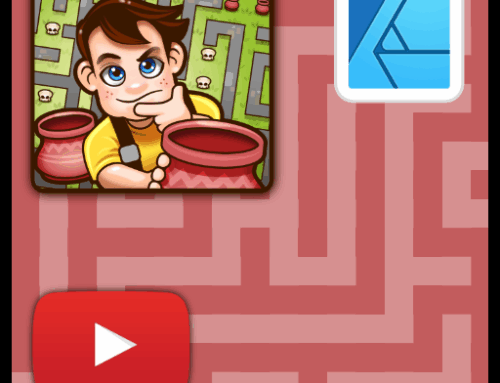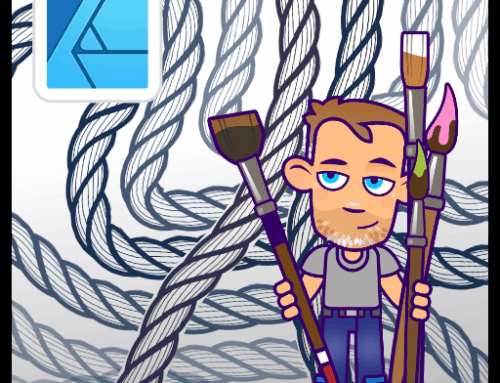Learn to use the Shape Builder Tool in Affinity Designer v2
Affinity Designer Video Tutorial
I recorded two videos that might help you learn to use the new Shape Builder Tool. The new version of Affinity Designer is not been a mindblowing step forward but Serif added some nice new features. One of the most anticipated ones is the Shape Builder Tool. It allows you to easily and quickly combine areas into new curves. The feature has been around for Adobe Illustrator and will be in the next update of Inkscape as well. It’s frequently used for logos, icons, and stylish illustrations.
Serif did get a few things right in my opinion when it comes to the tool. Affinity Designer allows you to create a grid/ a base set of shapes and use the tool on selected shapes in a non-destructive way. This means you can create a lot of different new curves from the same base.
In my videos, I am using grids I created for practice and learning purposes – as well as fun. You can download these for FREE from my Gumroad page.
Using geometric Grids with the Shape Builder Tool
Play around, explore, and learn the ins and outs of the shape builder tool with these grids. Once you got your bearing, create your own base shapes and grids. Design what you want quickly and easily.
Learning the Shape Builder Tool with Puzzle Grids
I hope these designs make it easier to understand and play with the shape builder tool in Affinity Designer 2 – and will eventually enable you to design your own icons, logos, or patterns with it.
It was a lot of fun getting to know the Shape Builder Tool in the newest version of Affinity Designer. It’s a great addition – even for someone as keen on compounds, non-destructive creation, and simple shapes as me. If you have already purchased the new version of Affinity Designer, give the tool a try. Maybe even check out my files and play around with those.
Please let me know what you think. I had a lot of fun creating these and might make some more [and add complexity] if there is a demand for it.