Character animation
First steps with Spine and Spriter
It’s been a while and as usual, a mix of real-life turmoil and health issues stopped me from doing what I enjoy. Nevertheless, I have not been 100% lazy, laid back and enjoyed a nice long vacation.
I started to work my way into Spine and Spriter to finally get to those animation tutorials. There is one waiting for the robot game. I have another request from the readers’ list. Finally, there is the special fx swoosh and swirl parts, which would be nice to animate.
So… I went and took the Green Dwarf (from the free art bits). The art needed minor modification to work. Basically, it was a minor variation on the faces and the mouth.
Starting with Spine


The Basics
I started with a basic idle animation (to see how things interact). From there, I continued with a walk (which is a little more complex when you have fixed legs and not separated upper, lower legs and feet). Finally, I played with the tools that are part the dwarf art. The walk would look different with or without them. Luckily it’s a breeze creating a copy of an animation in Spine and modifying it to create variations.



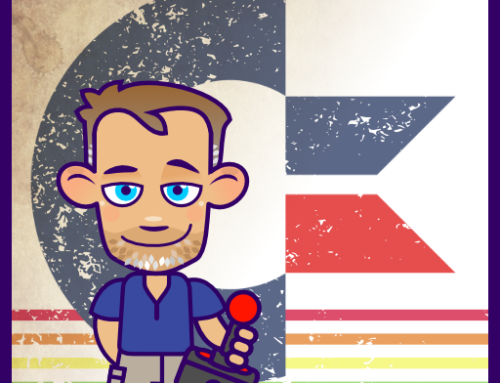




Looking forward for the video :D
Just a thought: use scale more often in your animation, squash the character a bit when he is in the lower position of the walk, it will look more natural.
I like to see this post.
I own spriter, and can't imagine a way to make your sprites work. Because there are less parts than other sprites. For example, the legs usually are 3 parts in the spriter examples and you use just one part.
Seeing how you squeeze the legs in the example open new frontiers to me. Thanks :)
Geil!
Cu andre
did you try "DragonBones" https://dragonbones.com it's a free bones animation software.
I did download it – but totally forgot all about it… Let me install it and try… I am all for free software… :)
i know… that why i wrote that. :)
Will be intriguing to know your point of view on Spine, Spriter and Dragonbones. Been following your tutorials for a long time and are interested how well they integrate into your work flow.
Spriter is available for $1:
https://www.humblebundle.com/game-developer-software-bundle
I still don't understand what's the best way to make parts for a character which will be assembled in something like Spine, without it looking stiff.
Did you try the later videos? The more elements you create, eg. splitting the arms at the elbow and the legs at the knees, the ankle and maybe even split the foot into two parts, the more fluid the animations can be.