Creating and polishing simple Buttons in Affinity Designer
Affinity Designer Video Tutorial
This video is about different ways to polish, shade, and texture simple objects. I chose the humble button as an example. It’s easy to create but can be changed into infinite designs.
There are different ways and unique approaches to shading and polishing an object. You can add flat colours, shade with gradients, or use effects like bevel and 3D.

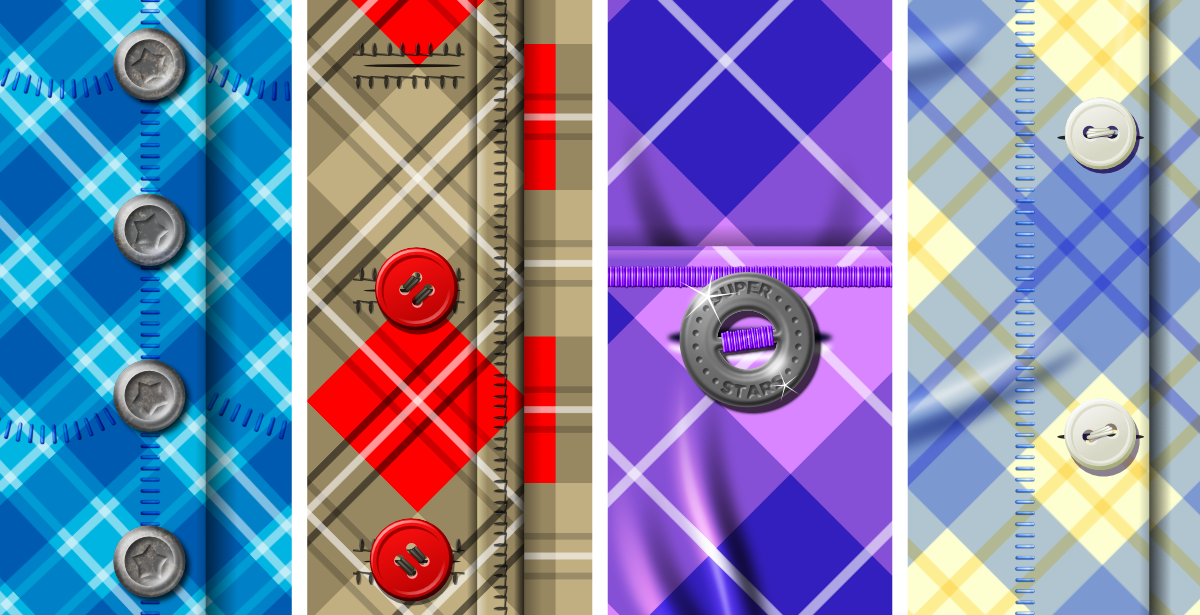

I hope you had fun watching this video and maybe even learned something new. If you did, please subscribe to my channel, turn on the notifications, and leave a like and a comment.
Your feedback is very important to me! Let me know what you think about the video or what you would like to see on the blog.










