Easily Modifying the Apache Helicopter
Inkscape tutorial – advanced
We take the art from the last tutorial and start modifying the Apache Helicopter into some new game asset. In the last post I mentioned that it’s fairly easy to modify existing images. This tutorial will teach you how to create variations. It’s a fast process, seeing we already have the core shape.
So as requested by some here is a modification tutorial bringing the Apache more in line with the helicopter used in the HeliAttack3 screengrab at the top of the last post.
Instead of the usual start with a simple shape I take the helicopter from the last tutorial ‘Creating an Apache Helicopter‘.
Note:
You can download it for free at the bottom of the post.
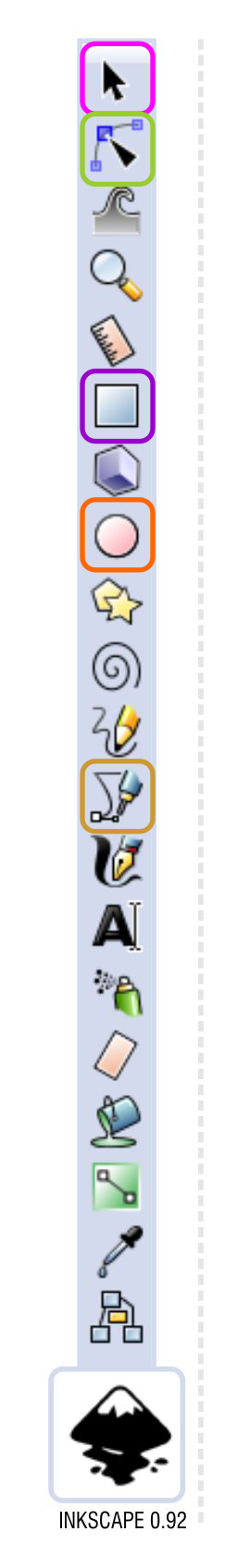
Remove and Recolour

Start modifying the helicopter by taking off some of the features from the latest version.
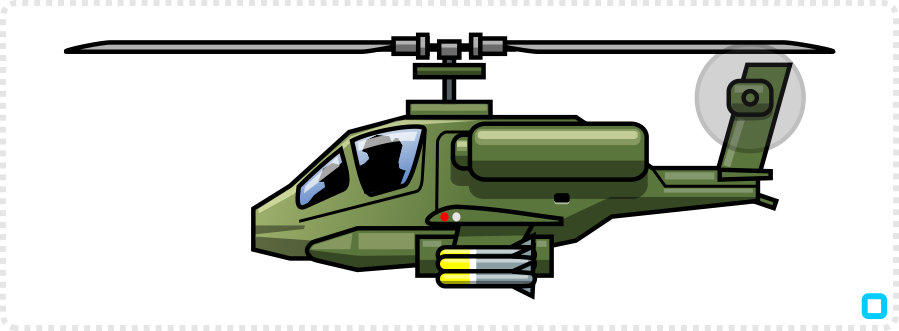
Now we colour the helicopters base elements in a army green. The main body has a gradient with a slightly lighter colour on the left (front of the helicopter).
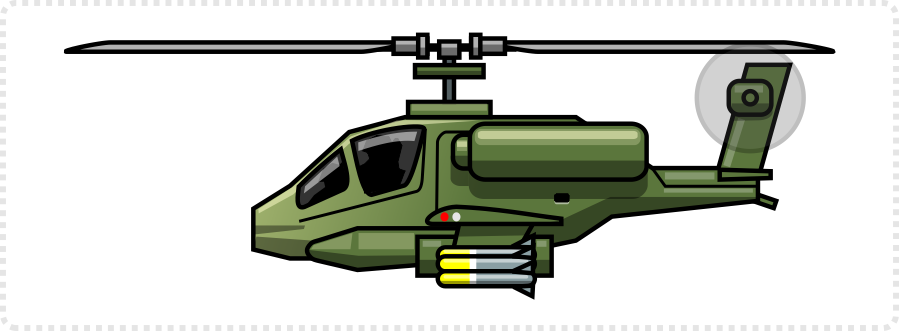
Next up – darken the cockpit and increase the transparency on the lights – as they will stand out a lot more on the darker shape.
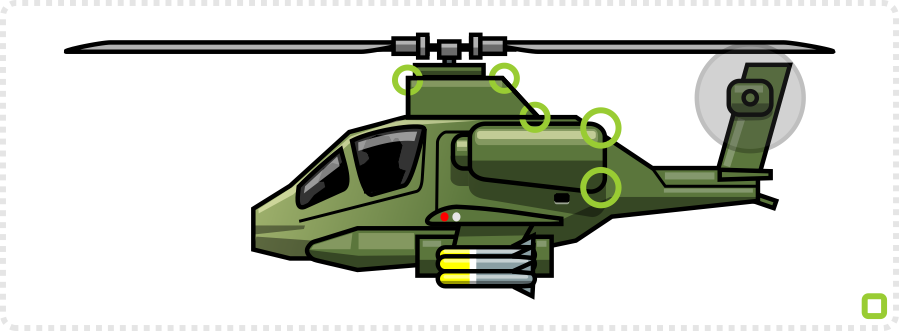
Start altering the shapes. Bring in the turbine and extend the square on the top. The idea is to make the body look even more compact and blocky.
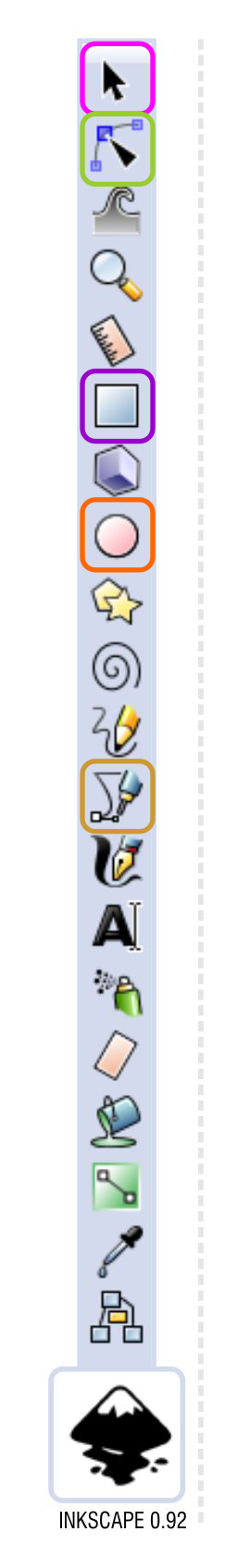
Modifying the Apache Helicopter

Now shorten the back by bringing the nodes over to the left and ‘trim’ the rotor blades by moving the outer nodes. Adjust the shadow and highlight elements to match your changes.

Alter the ‘nose’ of the helicopter but adding some more nodes and pushing it in slightly.
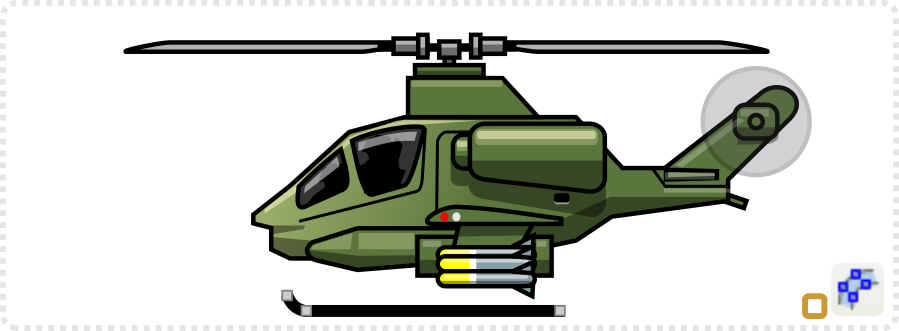
Use the straight line tool to draw a simple 3 node line to form the landing gear. Curve the left side and then convert the lines to paths (Path/ Stroke to Path).

Give the landing gear a matching stroke and colour. Move it into place.
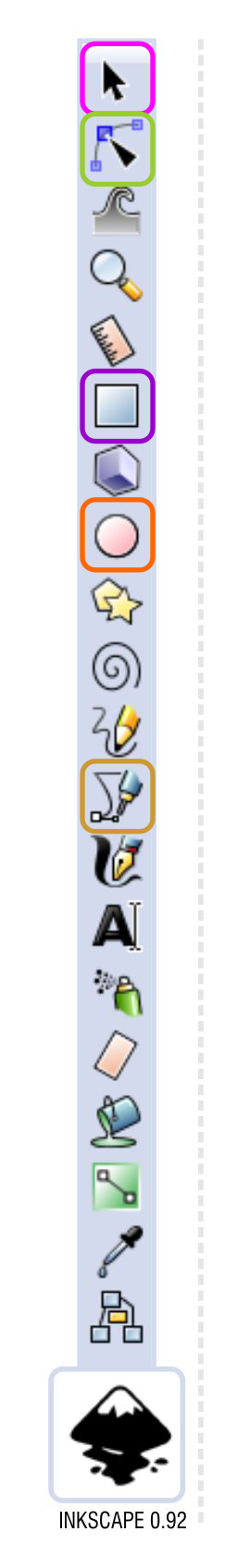
Final Touches to the Helicopter
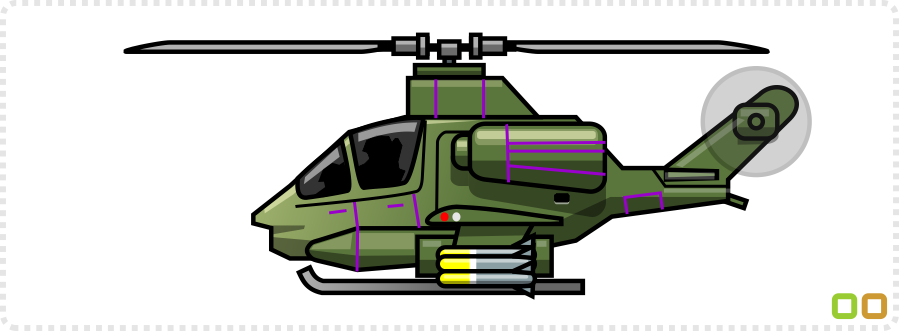
Next, we make some more alterations to the cockpit. Move the windows up and adjust the bottom nodes. Use the straight line tool to add more detail. Duplicate those lines and give them the highlight colour.
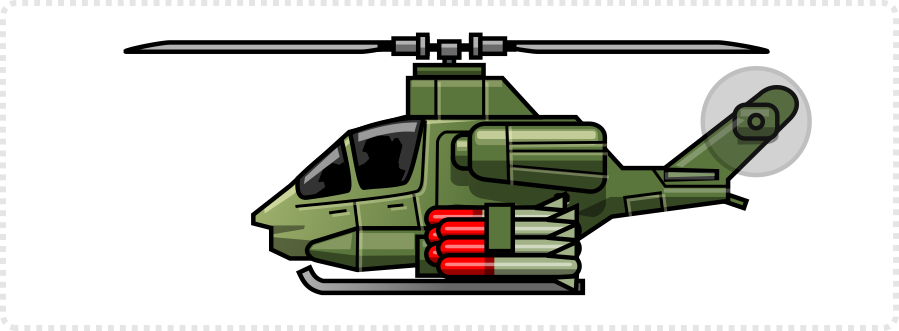
Delete all but one missile, scale that one up and recolour it slightly. Add some more firepower to this helicopter. Red tips look a lot more aggressive.
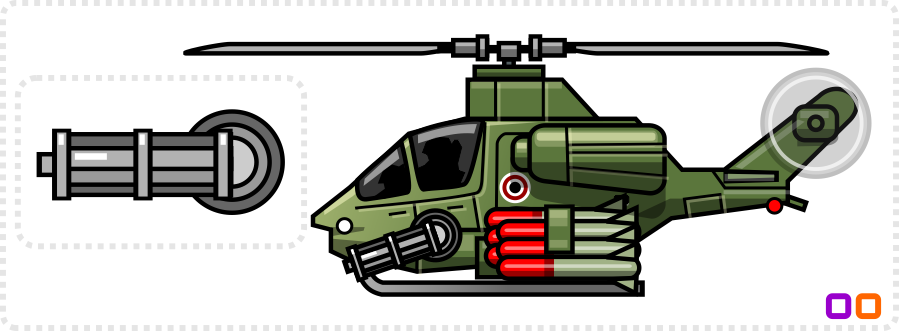
Three circles and a few rectangles make a simple gun. Add a few more simple shapes for more decoration.
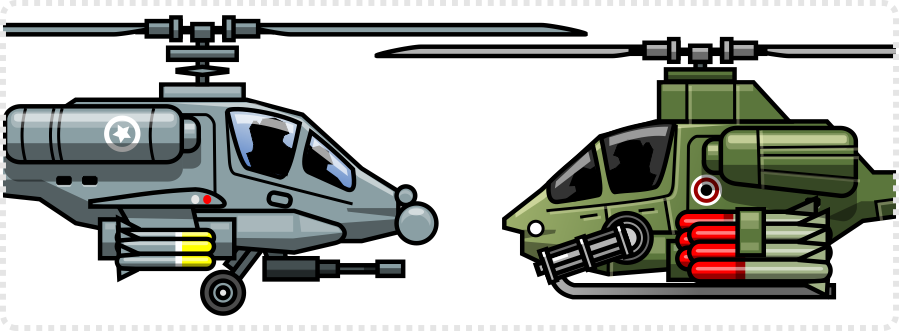
With a few modifications you get a different looking assault helicopter. Finally, there is always bigger and more impressive looking guns and missiles to add. ;)
Note:
Keep the guns and missiles separated when exporting your art. Add them as separate objects attached to the base shape. This allows you flexible use (e.g. firing and rotation for aiming) inside your game engine.
Here are the two helicopters side by side in the scaled down size.
I hope this sheds some light on how quickly you can reuse and modify vector elements. Creating new assets for your game or illustration can be easy when working from existing images.
As promised another free bit of art to make up for the long time between posts. Enjoy!
Get the source art (svg file) of this tutorial for free!![]()









This is such an awesome tutorial! I love the helicopter too! It would be nice to see an animal animation tutorial sometime. A cheetah perhaps whenever you have the time!
Thanks for the awesome tutorial!
Thanks… and as much as I love the idea of a cheetah tutorial, it would be a very advanced tutorial.
very nice! thx.
i would love a tutorial on backgrounds, maybe with parallax scrolling if possible.
so glad this blog is being updated again, its amazing!
nice tut, I'm already learning to bring out my creative side with these all these tuts you have.
Excellent tutorial, once again Chris.. good work
Best not to be a cheetah and take the easy route!
Great Work, I appreciate. Thanks for sharing. The most difficult part in gaming is making animations :P
Nice helicopter, thanks for your shared svg file. Can I use it in my mobile game for free?
Yes… you can… good luck with the game…
These are awesome, thanks for letting us use them in our own games. Without your tutorials I think I would of given up on my game ages ago.
can you make a tutorial on how to make jet fighters? I am a game programmger having a hard time making art for a mobile game :(
Me and my brother used to play heli attack all the time! Cool that you do the art. Do you have a top view helicopter? Could you do a tutorial?
I love these more advanced bigger drawings. They are much more fun and I learn so much more. Thanks so much for the tutorials! looking forward to more! I can finally make my own good game art.
Can you please demonstrate as to how to get the rotating effect for the rotor blades?
Well done! Thanks a lot.
(But where is the download?)
No download for this… yet… :) I will put it up in the next few days… the base model is downloadable via the 1st helicopter post.
Hello, so will there be a download for tutorial? Would gladly donate for this one :)
Thanks for reminding me… It's up now!
Thank you