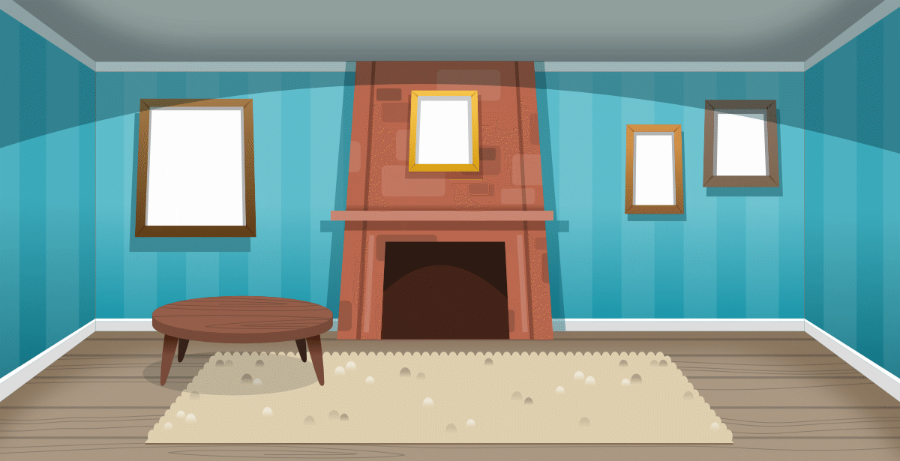Creating and Working with Textures in Affinity Designer
Affinity Designer Video tutorials
These two new videos focus on the use of textures in Affinity Designer. Create and work with textures from photos taken with your mobile phone. Resolution matters and a good camera is a step up. It’s not entirely necessary for most texturing tasks.
This video tutorial is a more advanced example of seamless pattern design in Affinity Designer [s. older tutorials]. Frequently used in the art for games, tiles such as the stone wall need to match seamlessly to the next tile in all four directions, while being flexible enough to create variations and transitions to other tiles.
I use basic shapes, Boolean operations, colour gradients, and transparency as well as grunge images and pixel layers to create a detailed segment of a stone wall.
In this mini video tutorial, I will create and work with texture and grunge images to enhance a vector illustration in Affinity Designer. Using photos I took with my mobile phone, I create texture images that can be mixed with my design using various blend modes and adjustment layers to fine-tune the images.
I alter the tone curve, posterize, invert, or reduce the saturation via an HSL adjustment layer in order to create higher contrast. Combined with layer blend modes like multiply or screen it filters out the backgrounds of the edited photos and leaves just the texture/ pattern.
I originally recorded two more scenes for a more complete view of the topic – but it simply got too long for a mini video. Let me know in the comments below if you would like to see more on the topic in a longer tutorial video.
Let me know in the comments if you would like to see an extended version of this tutorial.
Main tools
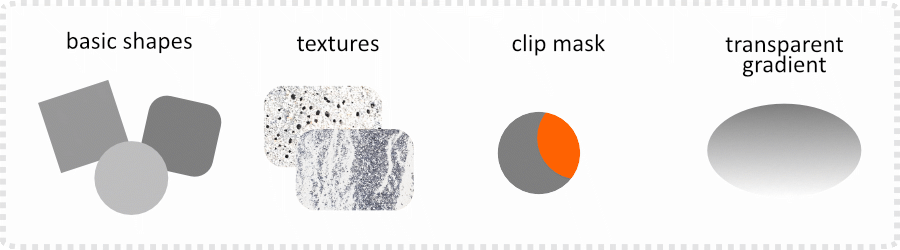
I hope you found these videos helpful. The possibilities textures offer to enhance a vector design are endless. It also adds to the fun I have on my walks. Possible patterns, grunge, or textures that I can capture with my phone [or my camera, should I remember to take it ;) ] are everywhere.
If you like my videos, please subscribe to my channel, click on the notifications, add a like, and leave a comment. I am always looking for feedback to help me improve my videos. It helps me to find the right topics and the best style of presenting the content.