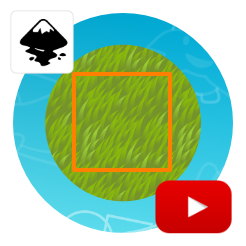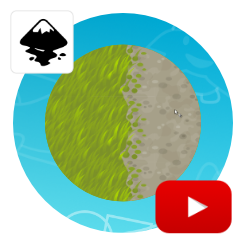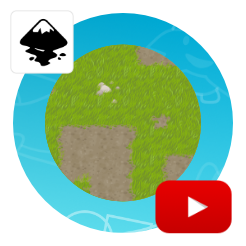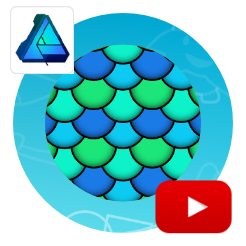Revisiting seamless pattern creation using Affinity Designer
Affinity Designer Video Tutorial
I am revisiting the seamless pattern tutorial for Affinity Designer after a request from a social media site. I recorded a tutorial for Inkscape a while back and for a similar video showing the same workflow in Affinity Designer.
Here are two more versions on how to easily and quickly create seamless patterns in Affinity Designer. As usual, this approach can be easily be used in Inkscape, CorelDraw, or Adobe Illustrator. The key component is the nudge (moving elements with the cursor keys) and the adjusting of the nudge distance to the canvas/ artboard size.
Shortly after, I recorded another ‘basics’ videos:
I hope these videos on seamless pattern creation using Affinity Designer are helpful. I enjoyed revisiting the topic. There is a lot of fun to be had with patterns and the applications are plentiful. Have fun! Go wild! Enjoy!