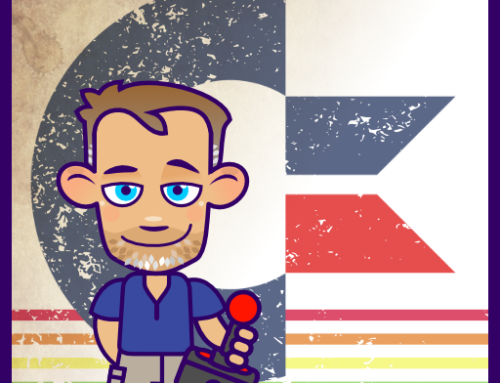Working with Outlines and Outlined Shapes, Strokes, Power and Taper Strokes
Inkscape Video Tutorial
In this video tutorial, I try to show some of the many ways of working with outlined objects in Inkscape. This video was requested to understand how different outlined objects react, work, and can be edited in Inkscape. I start with a traced bitmap of an outlined island shape and turn it into a more manageable filled shape with a single stroke for an outline. I adjust the shape and the stroke to be centre on the shape’s edge. I use Power Stroke, Taper Stroke Path Effects as well as a dashed stroke.
It’s a brief introduction and I am sure I forgot about a zillion other ways to use strokes but that’s for future videos.
A few more videos on lines and strokes to quickly and easily create designs:
I hope you enjoyed this video. Let me know in the comments what you think of the shorter formats and post questions you might have! As always, your feedback is very important to me!