
Merge Cafe – Facebook Instantgame
Game Launch News
Merge Cafe has been launched on Facebook Instantgames [a while back … ]. I had quite a bit of catching up as far as posting on the blog goes… I had the pleasure of working with Richard Gale again. Now he’s the solo-developer of of ‘a proper job games’ and we created some mouthwatering cake goodness.

I switched from my usual tool for graphic design to Affinity Designer for the cafe merge artwork. The idea was to create a very glossy, smooth, a tad over the top look. I needed a good and easy to handle transparency tool and the ability to blur things. This would give me the extra smooth look.
Check it out on Facebook/ Instantgames!
It worked out a lot better than I expected. Affinity Designer allowed me to create the art for the facebook instantgame Merge Cafe in a stable and fast fashion. I would create the highlight or shadow shapes, blur them and keep modifying them while the effect was updated in realtime.
Helpful features
Another great feature I used quite a bit is the ‘pixel persona’. You can mix vector art and bitmap/ pixel elements seamlessly. E.g. rather than try and create a crumbled cake texture, I would just paint it with a soft brush as a bitmap layer. These elements can be clipped, masked, recoloured, and scaled without problems in Affinity Designer. Working with them as an editable part of the illustration made it a lot easier to achieve the desired look. Symbols are another nice addition to the toolbox. I created rough shapes of e.g. strawberries as symbols, dublicate them and place them on the cakes. Later on, I would edit the symbol and update all berries with more detail.

Exporting the art to ingame pngs was a breeze thanks to the ‘export persona’ and the output quality was just fine. I will continue using Affinity Designer for tasks like these that require a high level of polish, shine and smoothness. Overall, it was a very pleasurable experience.
Note:
I might take one or two of those cakes and write a tutorial about the approach and creation.
Check it out on Facebook/ Instantgames!



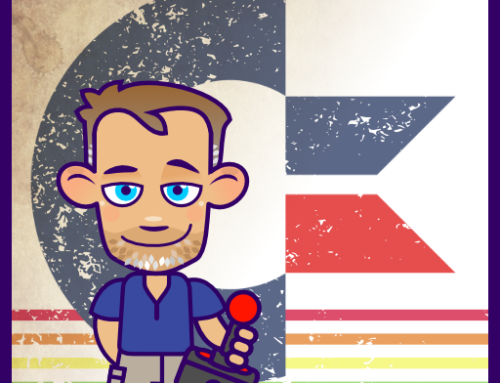




I got into Affinity a year ago or so, because of your blog. The Pixel Persona and Affinity’s superb brushengine are definitely amazing. Unfortunately i like a lot of Inkscape’s feature’s better. The Node Tool especially its much better than AD’s.
Great job on the cake ! Realistic painting in general is like magic to me. I just cant do it.
I tried to learn Hue Rotation for shading and highlighting recently and while i get the principle i still find it hard to apply.
It’s odd… I have no issues with AD’s tools and truly enjoy working with them [including the nodes]. I am still missing some essentials though – 3D perspective or deformation by wrapping. It’s not ideal in Inkscape but at least it’s there. I still go back to my old ‘battle-hardened’ CorelDraw for those tasks. :)
To me AD’s Node Tool feels a bit “clunky”. Editing nodes is a lot more convenient in IS, especially deleting segments and stuff is a breeze ! Also im missing symmetric nodes.
Maybe its a personal preferences but i prefer IS here.
What really made me give AD a try is, whenever i tried to make a more complex graphic in IS, the lack of a layersystem, with each object on its own layer, drives me crazy. When you have to drill through several objects to get to the correct z-order and everything is as wiggly as a lil puppies tail, its no fun. Same with clipping masks. Its just much more convenient to be able to access a clip through the layerpanel compared to having to enter a group, and no functionality to lock it, so whenever i click somewhat careless, i slip out of that damn group.
Yes, IS has an object manager, but it has severe bugs, which cripple the performance (like ungrouping takes really really long or crashes the program – same with clones). This is a known issue but the devs decided to keep it, until a new one has been programmed (which may take years).
Also non destructive adjustment layers are just great when your colours/contrast need a quick fix (as mine always do), instead of changing every colour manually by trial and error.
In terms of professionality AD clearly wins over IS.
However when it comes to effects/LPE’s, IS is the winner because AD has none. Not even an Interpolation/Blend.
Bonuspoints for using AD to make textured vectorgraphics. I tried that a few times with an Inkscape/Gimp combo, but its very difficult (importing the paths into Gimp is non satisfactory, the lack of clipping mask, so that you have to do everything with selections or layermasks, etc.)
My verdict is: Inkscape for building stuff, Affinity Designer for compositing and (tablet) drawing vectorart.