Shooting and blasting – making guns
Inkscape tutorial

This is what we are after – simplified handguns and rifles to use in your game.
Note:
In order to be easily readable, I created these with outlines. You can take those off but will have to add additional shading to make up for the loss of detail.
I took the revolver as a sample to show you how these assets were created.
Let’s get started
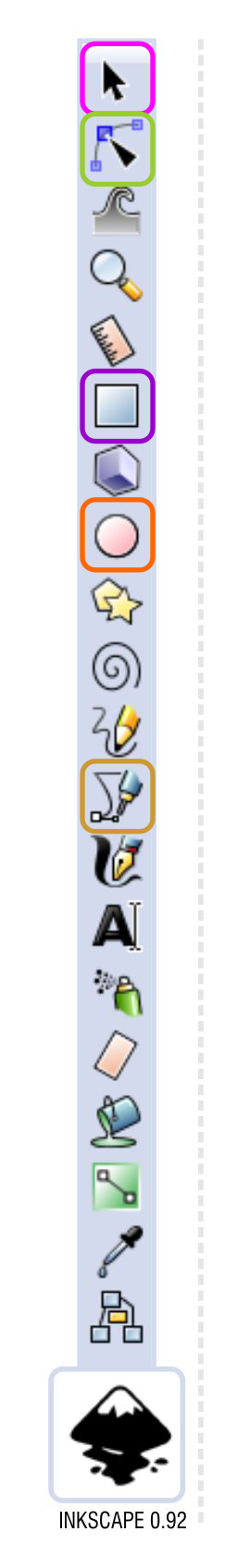
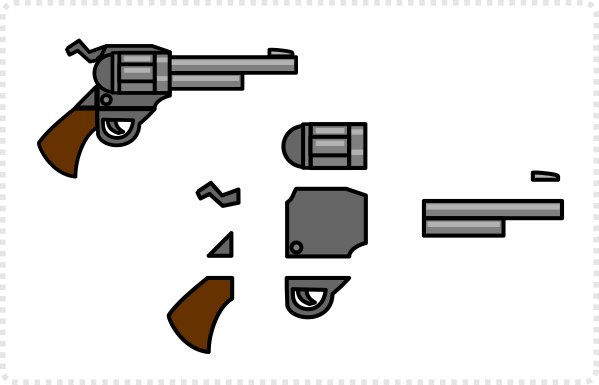
Let’s start differently. Let’s have a look at the finished revolver first…
…and explode it into it’s core components: barrel, drum, trigger, handle, etc . Instantly, it’s not as intimidating anymore. It’s a bunch of rectangles two circles. Additionally, a bit of bending and moving vectors.
Two rectangles make up the barrel – with two added rectangles for shading.
A rectangle makes the front sight at the end of the barrel. Add a node and curve the top right line.
Using the straight line tool draw the hammer.
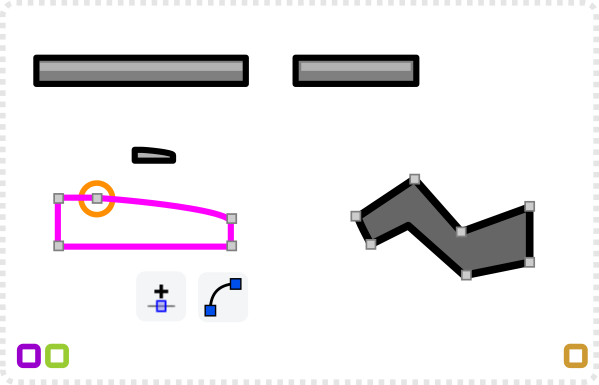
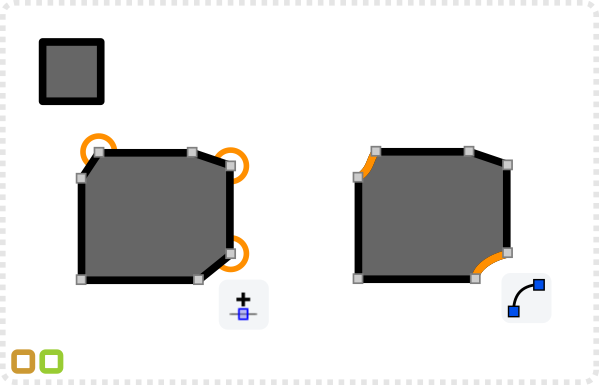
The base of the revolver is a deformed rectangle. Add some extra nodes and move them into place.
Curve the top left and bottom left line to connect the barrel and the hammer a little better.
Use a square as the base for the handle, add an extra node and deform it.
Curving the bottom and right lines gives it a more recognizable shape.
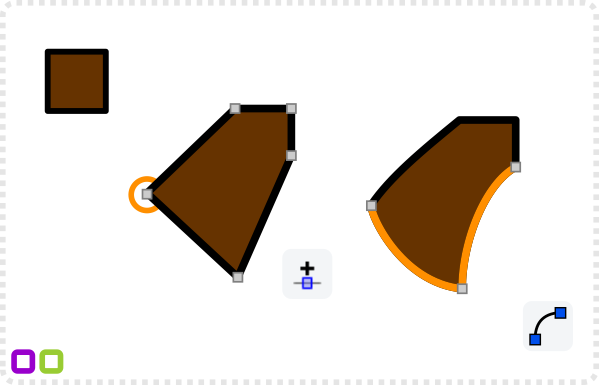
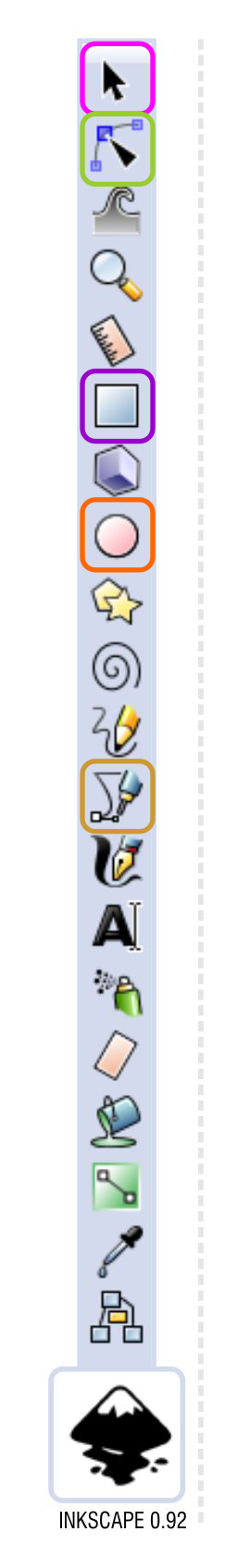
Additions
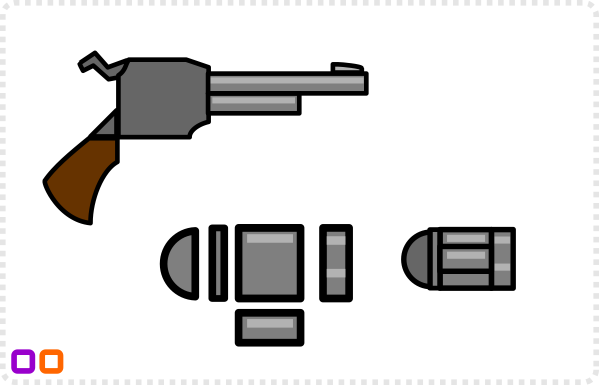
Putting those elements together (with an added triangle to connect the handle to the base) it starts resembling a revolver.
Exploding the cylinder reveals it’s basic setup. A few rectangles and a semi-circle.
Semicircles are quick to create by altering the start and end parameters to (90 / 270).
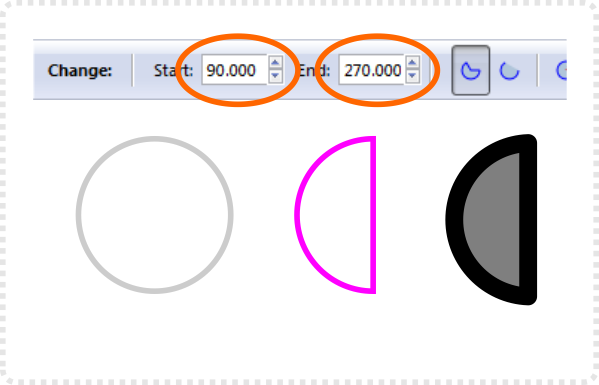
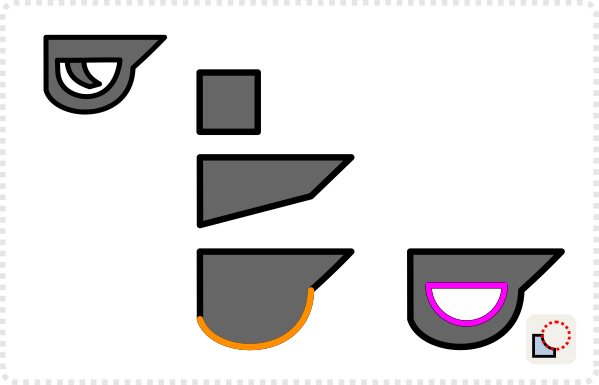
It’s made up of three shapes that derive from two rectangles and a semicircle.
Create another rectangle, move the bottom right node and curve the bottom line.
Create another semicircle, use the Path/ Difference to ‘cut it out’.
Yet another rectangle makes the trigger. Move the bottom nodes and curve the two sides.
Now we have a simple, low detail revolver that can function as the base for a lot of variations and modifications…
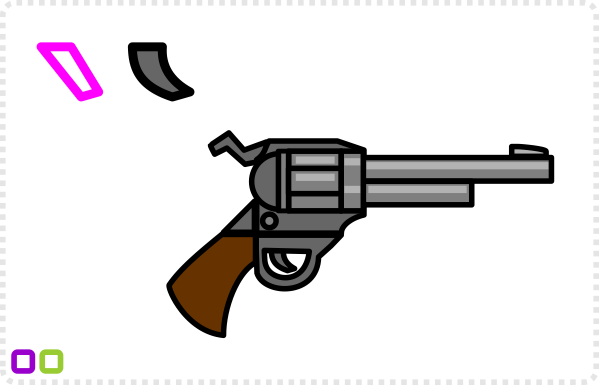
Variations
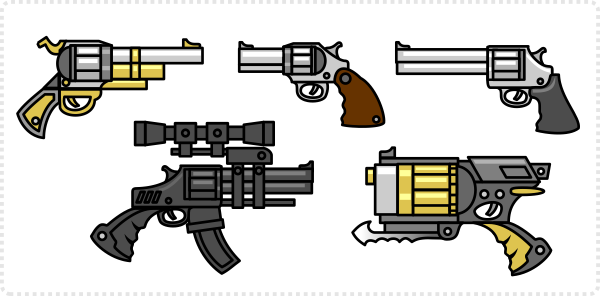
Even though I am not big on guns (and please forgive me if I named bits wrongly in the tutorial – as to me they are just ‘bits of a gun’), I had a lot of fun creating these. I hope you enjoy the assets as well.
Free!






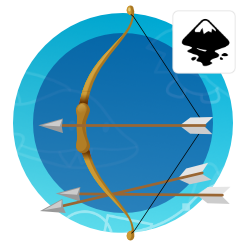
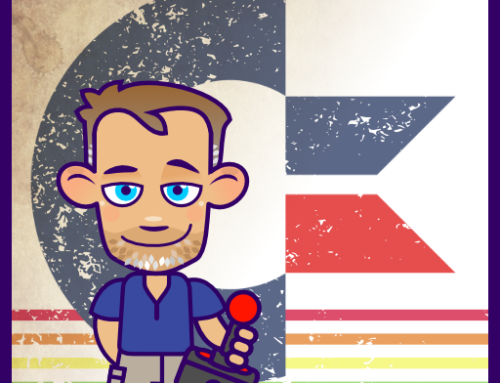




really cool tutorial, thanks for that one :)
great tutorial thx.
Fantastic tutorials as always! I couldn't make any kind of graphics before finding this site, but after a few tutorials I feel like I can make just about anything with enough practice :)
Hi, I have used a few of your tutorials. I am wondering how much more work is it to make art like you will find in this link. I'm stuck on doing like the cracks in the head and it looks like the artist is doing some type of gradients to add shadow.
https://1.s3.envato.com/files/6264922/Halloween_Cartoon_Preview.jpg
I'm a big fan and I appreciate your works. I just want to ask, what is the trick in creating a sprite that will support many resolutions/aspect ratio so that it will still look nice..
other than making it 2x your intended resolution.
thanks,more power and good health.
Nice tutorials! Easy to understand. Can you also share your collection of color palettes?
I have tried quite a few times to follow your tutorials but since I have zero experience with inkscape (and gimp) I always get frustrated and rage-quit :) Any suggestions on where to go to learn from scratch?
I would suggest starting with the first posts – curcles and squares – as they introduce the basics of inkscape in a hopefully less frustrating way…
https://2dgameartforprogrammers.blogspot.de/2011/10/lets-get-started-with-circles.html
Thanks so much for the tutorials!! I'm a game developer and would love a tutorial for a top down view of cool cartoon cars. It would help soooo much. You're AWESOME!!!
-EANinja
I came across your tutorials a few days ago too, and I must say I enjoy them a lot. I failed my art exams in school most of the time :P but am having a lot of fun with your tutorials.
I came upon an art design for an orc in another forum first, and played around with that svg. I managed to move the body parts around to make the orc sleep, hold a bow and arrows (I know orcs don't use bows much, but it was the only thing I could draw, I got stuck trying to draw a crossbow…).
Next time, I'm planning to let him hold one of the revolvers here, if I get the time to play with that :D
Anyway, thanks again for your tutorials. I don't actually know how to send you an email, otherwise I'd be glad to show you the svg file of the orc, and let you point out what mistakes I made – I'm not particularly natural when it comes to art, but I think I did a decent job for a first-time user of inkscape.
I am glad this is tutorial is fun and helpful… I would love to see what you came up with… email me at c(dot)hildenbrand(at)gmail(dot)com.
hi ive been doing your tutorials for awhile and there really awsome so i finnally decided to try and make a 2d game charater but i have some trouble with adding highlights and shadows can you make a tutorial that shows how to do that.
This comment has been removed by a blog administrator.
Awesome tutorial. Can you pleas do a tutorial on top down vehicles ? . that would be awesome.
Hi Chris, I started developing games and had no clue what to do for the art. Your tutorials have solved that problem. Thank you! :D
Your tutorials are great. Thank you for that.
Do you still making new tutorials?
Hello,may I use the weapons for my game?How to download the assets pack?
Hi Blacky123, yes… I have been sidelined with health issues and got flooded with work but I am going to write new tutorials… promised.
Hi,
sure you can. The links are underneath the tutorial – under the big orange FREE. :)
Aww, man, the assets pack link says it cannot be found. Is this tutorial no longer available?
fixed the links… you should be able to get to the svg files now.
Awesome man!! Especially, u free your gun asset for commercial use.
I can't save the guns as an image in the URL, when I try it says, "Save Page as". Is there a certain spot I have to click?
Please reply, ive been waiting long
Morley, it's summer, the world cup is on and it's the weekend… Hold your horses, mate, and try to copy the url straight into the file name field in the open popup of inkscape or illustrator.
I can put up a zip on Monday.
this is a good collection of guns and I would love to try it.
I love these tips too
Hello,may I use the weapons for my game?
Sure… go for it…
That is actually really cool. I love how easy you make it look to create great art. Thanks again for the tutorials.
Wonderful items from you, man. I've remember your stuff prior to and you are simply too wonderful. I really like what you have acquired right here, certainly like what you are saying and the way in which in which you are saying it. You make it enjoyable and you continue to care for to keep it sensible. I can not wait to read much more from you. This is really a tremendous site. all of craigslist