The Basisc of the Shape Builder Tool in Affinity Designer v2 and an advanced application for a T-shirt Design
Affinity Designer Video Tutorials
I have recorded a few videos on the Shape Builder tool in Affinity Designer v2 already [working with grids, fun puzzle grids, Celtic knots, and Advanced mandala design]. Yet, there seems to be a bit of confusion and frustration on the topic of the Shape Builder. How to use it, when to use it, and mainly what to use it for. I recorded a new Affinity Designer Video Tutorial on the subject explaining [most] of the functionality of the tool using simple examples.
The second video is a more advanced use of the tool in a T-shirt design with entangled pencils. I use simple lines, expand them, give them a stroke, expand again, and then use the shape builder to create the interwoven look.
The Basics of Shape Builder
In this video, I will go through the basics of the shape builder function in Affinity Designer v2. The shape builder is one of the great additions in v2 of Affinity Designer. Once you get your head around it, it is extremely helpful and pretty straightforward. In this video I will be working with six different design examples to show you the basics of the tools, the action and selection modes, and how to use them.
The FREE geometric grids mentioned in the video can be found here:
https://2dgameartguru.gumroad.com/l/puoyp
You can download the Affinity Designer v2 file with the 10 puzzle grids for FREE from my gumroad page:
https://2dgameartguru.gumroad.com/l/lduqt
Entangled Pencils – T-shirt Design using the Shape Builder
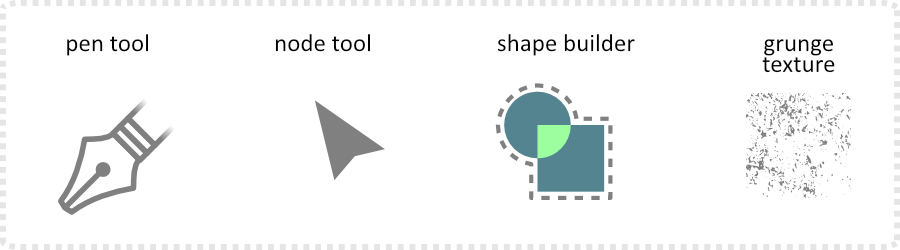
In this advanced video, I design a T-shirt print using the pen tool, the node tool, and the shape builder in Affinity Designer v2. I had the idea of entangled pencils as a T-shirt design and recorded the process. The shape builder in v2 of Affinity Designer makes it possible to easily create these interwoven effects. There is a lot of moving nodes, adjusting curves, and trimming involved [which I did speed up for the video – the design took about 45 minutes to create.] I use symbols for a live preview on a T-shirt mockup and add decoration and grunge effects to the design.
Note:
You can see the results in my redbubble store [with 0% markup on my designs – just redbubble’s material and print costs].
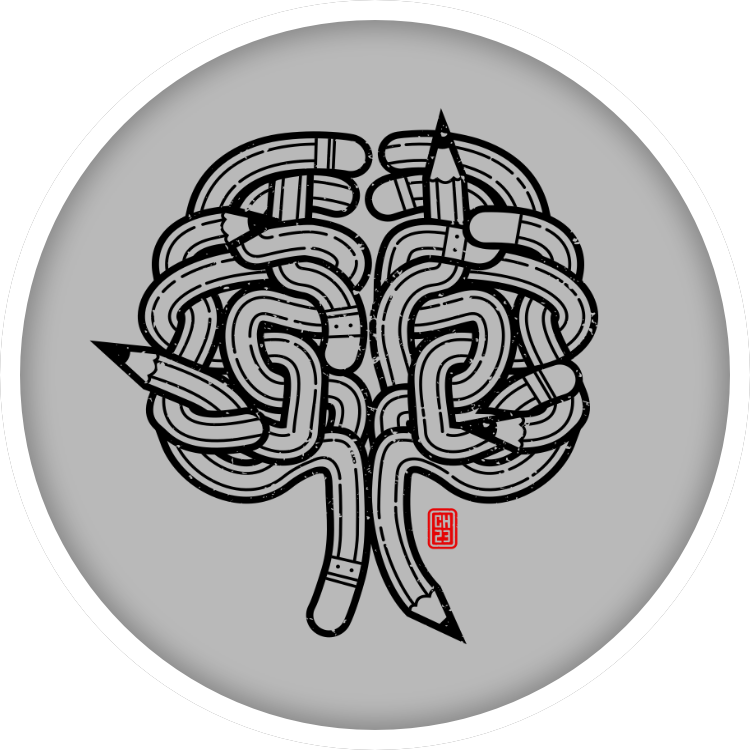


Have fun with the shape builder!
I hope you enjoyed these videos. Once you get the head around the functionality of the shape builder, it’s an awesome tool. I was very skeptical about this tool. A lot of the Adobe Illustrator samples I had seen prior were either over-the-top guides with simple shapes hidden inside or golden ratio attempts using the term as an excuse for the unbelievable mess they created. There are simple, practical, and time-saving uses for the shape builder. Play with it! Explore it! Have fun with it!
Let me know in the comments what you use it for. As always, your feedback is important! Let me know what you think!










