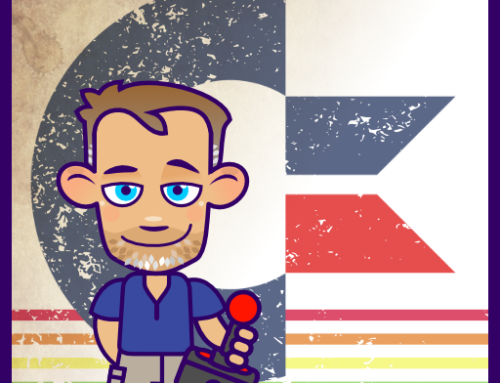Creating a Seamless Rope Brush
Affinity Designer Video Tutorial
This tutorial video will show you how to quickly and easily create simple, seamless rope brushes.
I will show you how to use basic shapes, the corner tool, and symbols to create the PNG images needed for textured intensity brushes in Affinity Designer. I create variations from the base design and combine brushes for multicoloured strokes using the appearance panel and Affinity Designer’s option to add multiple strokes to a single curve.
Enjoy!
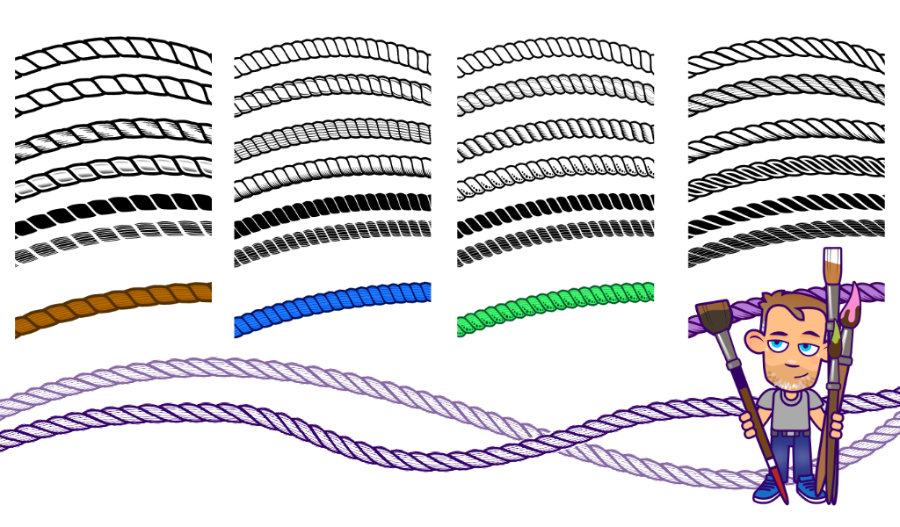
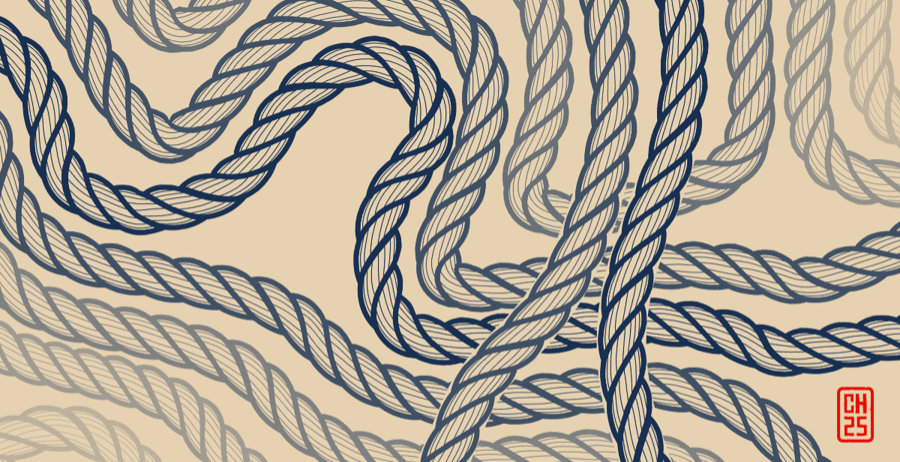
I hope you enjoyed these videos and maybe even learned something new. If you did, please subscribe to my channel, turn on the notifications, and leave a like and a comment.
Your feedback is very important to me! Let me know what you think about the video or what you would like to see on the blog.

Grab the Rope Pattern Brushes from my Gumroad page:
https://2dgameartguru.gumroad.com/l/jzchsi
Put a zero in the price field to get them for FREE!