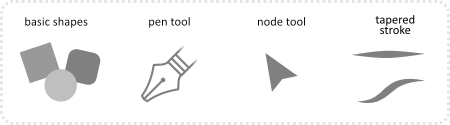Designing a dot-to-dot Illustration of a Unicorn in Affinity Designer
Affinity Designer Video Tutorial
I will show you how to take a sketch of a unicorn and turn it into a dot-to-dot illustration. This video tutorial was requested in the youtube channel’s comments. I did similar illustrations for my grandkids before – I had an excuse to do another unicorn illustration for my weekly letter to my granddaughter.
I used Affinity Designer’s Pixel Persona for the sketch. Usually, I forget about the sketch part and work straight in vectors. Luckily, this time I remembered. It helps to have a guide for the vector lines. I worked with the mouse and the pen-tool. It allows me to create cleaner lines with fewer nodes. The pencil tool and my graphic tablet allow more flow in the lines but even with the stabilizer on create a lot more nodes. Either option works and it’s merely a matter of personal preference.
I hope you liked this video. Despite the rather specific task, it might have given you an idea of how to approach the inking process in Affinity Designer. Taking a sketch and cleaning it up into a vector illustration can be daunting but also a lot of fun.
As always, your feedback is very important to me! Let me know what you would like to see on the blog or on the youtube channel.