Making Money in Affinity Designer - creating a banknote
Affinity Designer Video Tutorial
In this video, I am not trying to sell you anything but I will design a banknote that looks like a real-world currency. I use the techniques from various earlier tutorials to design this bill – including symbols, compound groups, tapered strokes, global colours, and basic shapes.
Quite often the complexity of a design is misleading when you break it down to its parts. I try to make use of it in this design, adding a lot of simple elements to create something that looks rather intricate.
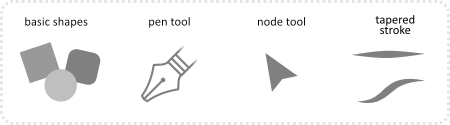
I hope you enjoyed this video. You can add more realism to the design with the v2 warp groups to match the design to the folds you created. Additional textures on top can make it look more like fabric.
As always, your feedback is very important to me! Let me know what you think about the video or what you would like to see on the blog.










