Working with Triangles and Gradients in Affinity Designer and Inkscape
Affinity Designer & Inkscape Video Tutorials
It’s all about triangles. I take a reference photo and break it into triangular shapes with colours and gradients.
In this video, I will design a stylized red crab using only triangles. I create my shapes quickly and easily by duplicating my triangles and using the node tool to adjust. Working on top of the reference makes it easy to adjust them before adding colour and shading with gradients.
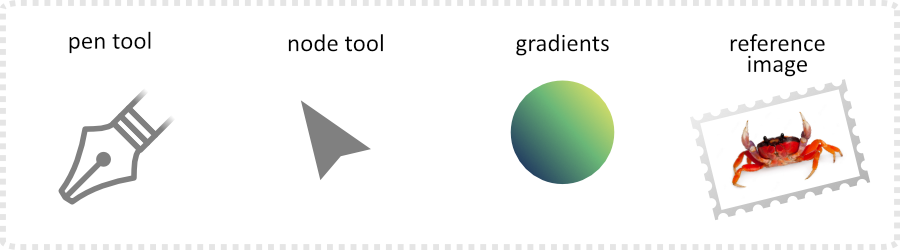
I hope you enjoy the style in these videos. I created for the dog for the ‘Affinity Designer – hands-on’ Facebook group. Let me know in the comments what you think! As always, your feedback is important to me!












