
Complete Game Art Project – Animation: Running in 8 Frames
Inkscape Video Tutorial
Now it’s starting to get interesting. It’s time to make the robot run. The process is similar to the previous post. Starting out with the key pose and copy&pasting it to a new layer. After altering the position of some body part, it’s copy&paste again and onto the next step.
Note:
Using additional tools like texture packers can help a lot when bringing the art into your game.
Here are the animations as gif images to get a better look at them:
I hope you enjoyed watching the latest part of the series “Animation Running in 8 frames”. We are slowly nearing completion and I am excited to see it all fall into place.
Note:
The next part of the run animation with the gun is already recorded and will be online soon. I just didn’t fit it into the 10 minute target size.



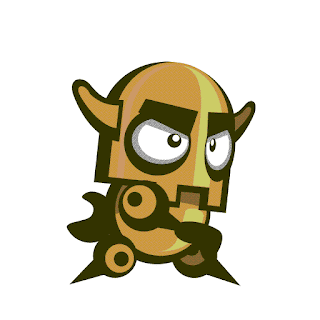

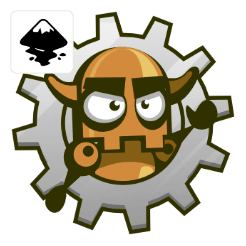
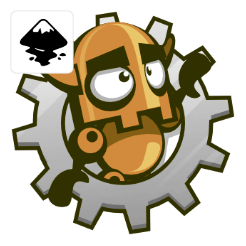
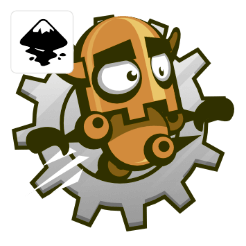
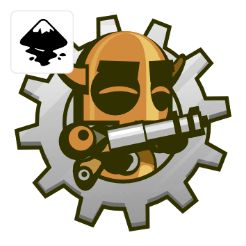










First! And very cool, keep up the good work! Subscribed!
Thanks so much for this tutorial!
I really like this tutorial. Can you also please teach us other kind of animations like jumping