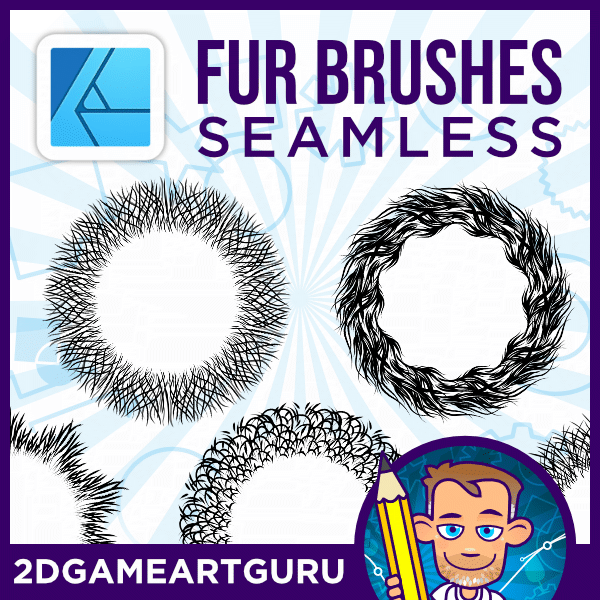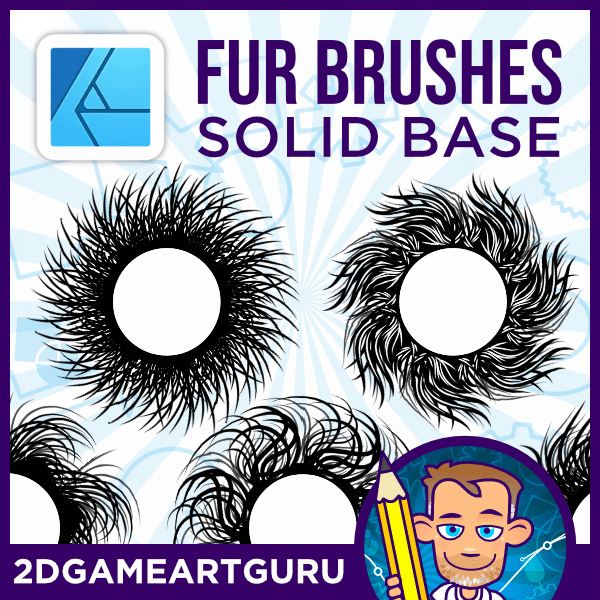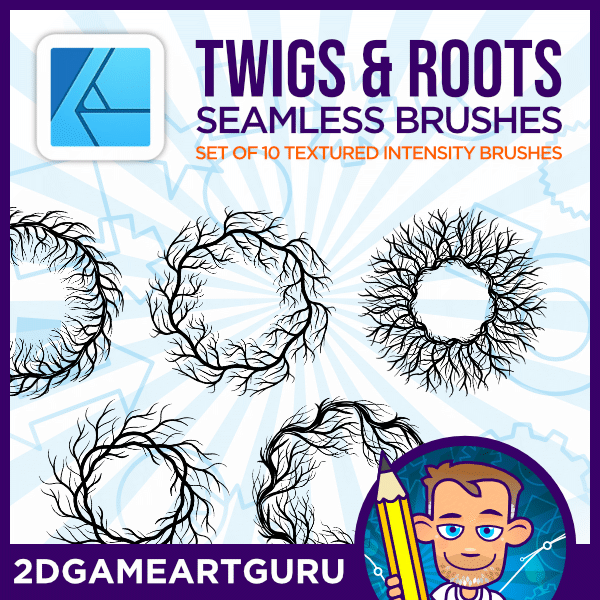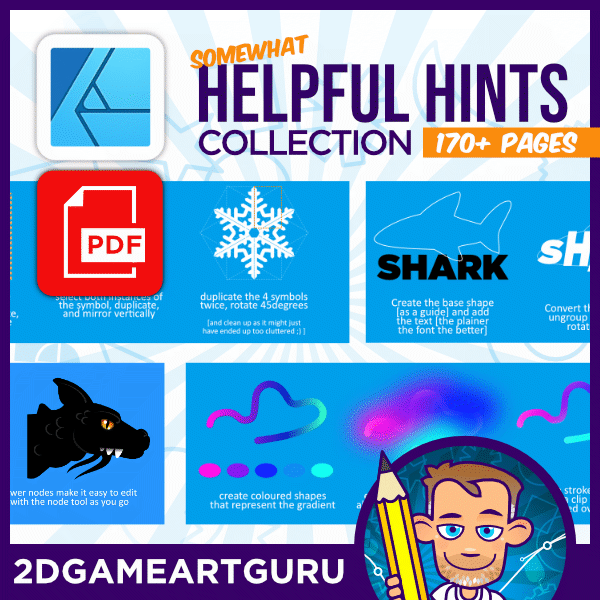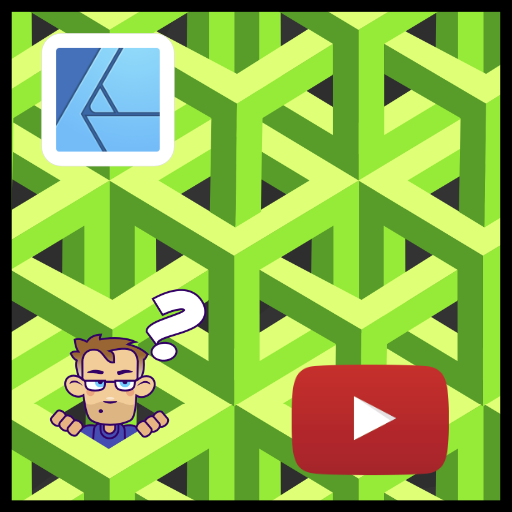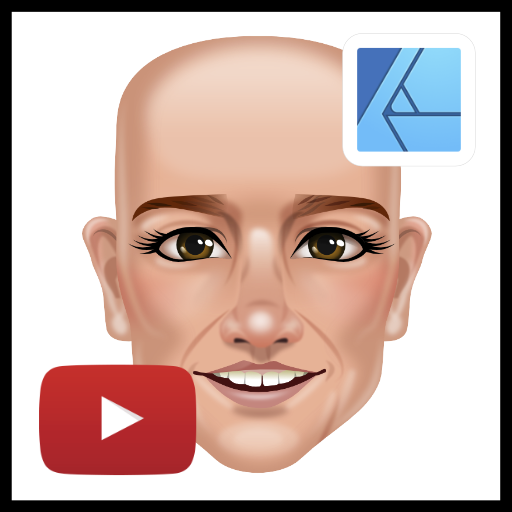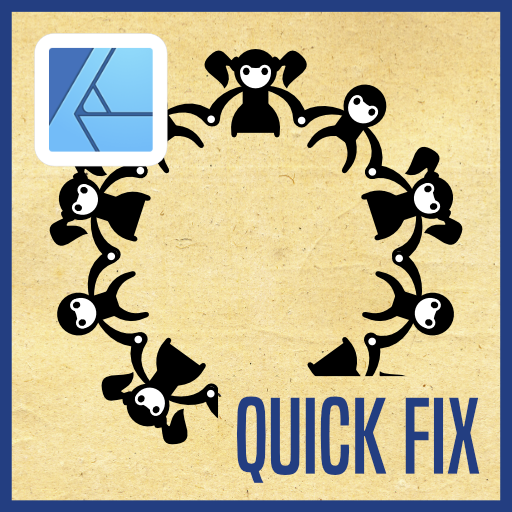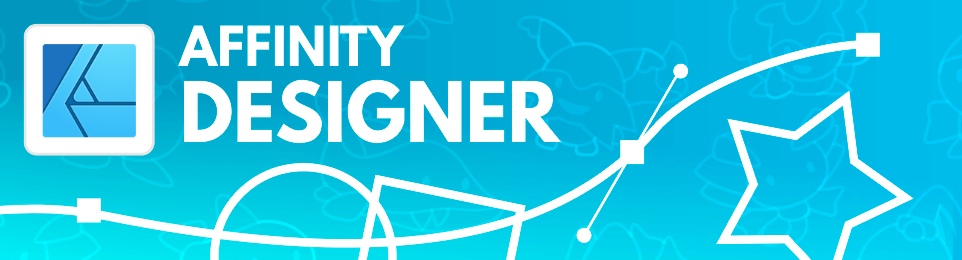
Affinity Designer tutorials and videos
These are the tutorials and videos or news posts related to Affinity Designer – a vector design alternative to Adobe Illustrator, Coreldraw, Inkscape, etc.
[FREE] Three sets of Vector Brushes for Affinity Designer
Free Vector Brush sets for Affinity Designer Vector Brush [...]
Free PDF – (somewhat) Helpful Hints for Affinity Designer
A collection of short and 'somewhat Helpful Hints' [...]
Creating looping knot designs in Affinity Designer – video tutorials
Creating looping knot designs Affinity Designer Video Tutorials In [...]
Creating a Raindrop Effect in Affinity Designer
Creating a Raindrop Effect in Affinity Designer Affinity Designer [...]
Designing a Dachshund Vector Brush in Affinity Designer
Designing a Dachshund Vector Brush in Affinity Designer Affinity [...]
Mini video tutorials added to my youtube channel
New - Mini Video Tutorials on the Youtube [...]
Working with compound objects in Affinity Designer
The video for this tutorial is available here [...]
Affinity Spotlight – 16 Follow-worthy YouTube channels for Affinity tutorials, tips and tricks
Mention on Affinity Spotlight - as one of 16 [...]
Simplified vector portraits using basic shapes
General Vector Design Creating simplified portraits using basic shapes [...]
Working with global colours in Affinity Designer – tutorial video
Working with global colours Affinity Designer Video Tutorial Like [...]
Creating a Monogram with Compounds in Affinity Designer – tutorial video
Creating a Monogram with Compounds Affinity Designer Video Tutorial [...]
Creating an overlapping circular pattern in Affinity Designer
Creating an overlapping circular pattern in Affinity Designer Affinity [...]
Creating dynamic picture frames for mockups in Affinity Designer
Creating dynamic picture and photo frames for mockups in [...]
Colourful alien character creation in Affinity Designer – video tutorial
Cute and colourful character design in Affinity Designer Affinity [...]
Cute and colourful character design in Affinity Designer – video tutorial
Cute and colourful character design in Affinity Designer Affinity [...]
Creating Elongated Text Effects in Affinity Designer – video tutorial
Creating Elongated Text Effects in Affinity Designer Affinity Designer [...]
Designing Text Effects in Affinity Designer – video tutorial
Designing Text Effects in Affinity Designer Affinity Designer Video [...]
Revisiting Seamless Pattern Creation in Affinity Designer
Revisiting seamless pattern creation using Affinity Designer Affinity Designer [...]
Creating a game character – from vector to pixel in Affinity Designer and PixelOver
Creating a game character - from vector to pixel [...]
Creating a simple Torn and Blown effect in Affinity Designer
Creating a simple Torn and Blown Effect Affinity Designer [...]
Breaking down a 3D pattern in Affinity Designer
Breaking down a 3D pattern in Affinity Designer Affinity [...]
Shading a game character’s face in Affinity Designer – video tutorial
Shading a game character's face in Affinity Designer Affinity [...]
Creating complex shapes with Compounds – tutorial videos
Creating complex shapes with Compounds Affinity Designer Video Tutorial [...]
Gradient Vector Brushes in Affinity Designer – tutorial video
Gradient Vector Brushes in Affinity Designer Affinity Designer Video [...]
Align a figure to a circle in Affinity Designer
This tutorial is also available [...]

About:
The tutorials are based on the vector design tool Affinity Designer by serif. It’s a rather new vector design tool for Windows, Mac OS X and is also available for the iPad. It’s a cost-effective, professional alternative to Adobe Illustrator or CorelDraw.